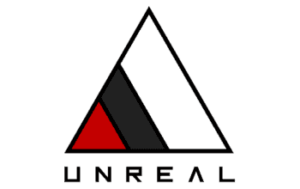Before investing all your money in a music production machine, it would be wise to define your needs in order to aim for the right thing when purchasing and thus maximize your chances of being able to work in the best possible conditions at a fair price. What is the best computer for making music? That’s what we’ll see here, follow the guide!
As a general rule, a good music production computer has an Intel i7/i9 or equivalent processor, between 16 and 32 GB of RAM and large disks, preferably NVMe to facilitate the loading of virtual instruments. An audio interface will be required for recording instruments such as guitar, bass or voice through a microphone. Laptops are preferred for mobile music sessions.
If you want to build your own PC, you’re probably asking yourself the question: What music production computer components should I choose when buying one? Here are some hints to follow to avoid some inconveniences in your future music productions:
A powerful processor for real-time effects calculations
During your music production sessions, you will have to use effects and instruments that will call upon the power of your computer, it is the processor that will calculate all the compressors, limiters, equalizers. But also effects such as reverbs, delays and other sound effects. The power of your processor will be a determining factor in your working and artistic potential when mixing. Simply put, the more powerful your processor, the more effects you can use in your tracks.
It is important to note that the sample rate will also weigh in the balance, the higher it is, the more your processor will be solicited and it is not always easy to change the sample rate when your song is already well advanced. It is recommended to choose a high sample rate (88.2Khz or more) if your machine is powerful enough and if you plan to record instruments (guitar, vocals, etc.) without using too many virtual instruments, or if they are sampled at 88.2Khz (which is unfortunately quite rare).
In fact, most samples and virtual instruments on the market are sampled at 44.1Khz. When you load them into your sequencer in an 88.2Khz project, your processor will have to convert the samples you are using on the fly. If your processor can’t keep up, this can cause delays and crackling sounds during playback.
Intel i3/i5/i7/i9

Depending on how you use your computer, an i3 and i5 processor has enough power to do small to medium-sized music productions, but will be insufficient if you start loading a lot of heavy effects. This will cause crackling or simply stop the song from playing.
The i7 or even i9 processors are preferred for the most demanding, but the difference will also be seen in the price! It will be wise to make different configurations according to your means and your needs before you decide to take out your credit card.
AMD Ryzen 5/7/9

Just like the Intel i3 and i5, the Ryzen 5 will be enough for the least demanding people in terms of processor power, but will limit others. The Ryzen 7 or 9 will have more response during your music sessions and will be less likely to let you down when you want to be creative using processor-intensive effects.
Apple M1

If you have chosen the Apple platform and have chosen an iMac or Mac Mini equipped with an M1 processor, then you are ready for great music sessions! Apple’s M1s (or newer), in addition to being relatively quiet, are quite powerful and responsive. Many professional musicians work on Macs and this is not new. But you’ll have to pay the price, which is not always within the reach of all wallets.
A powerful hard drive to load samples quickly
The hard drive(s) will affect your ability to store and load your samples, loops, instruments and audio tracks. The more space you have, the more virtual instruments you can store and the more choices you have when composing
Virtual instrument banks (such as those from Kontakt, Spectrasonics or Arturia for example) can be tens of GB or even hundreds. Today, most machines are equipped with disks that have hundreds or even terabytes of storage, but space is not always the most important thing.
The speed of your hard drive will have an impact when loading or playing certain virtual instruments. Loading into RAM will be faster if your disk is not already occupied by another task (copying a file or reading a file by Windows for example).
It is therefore important to have at least one disk dedicated solely to storing your virtual instruments, samples, loops and audio recordings. Another separate disk should be used for projects and audio recording if you have the possibility (and the necessity), in order to avoid saturating the bandwidth of your disk.
There are different hard disk technologies, each with advantages and disadvantages. Here is a non-exhaustive list:
HDD
Certainly the oldest hard drive technology, HDD (for “Hard Disk Drive”) is the most common and the most affordable in terms of price. It is also the most risky, because these hard disks are fragile and do not support shocks, they are also prone to unexpected failures which do not always allow to recover the stored data

Their relatively slow read speeds compared to other storage disk technologies will not allow them to work in the best conditions if you use a lot of virtual instruments. Their read speeds are around 30 to 150 MB/s which is not much by today’s standards.
In fact, some instruments are partially loaded into RAM because of their too big size, only the beginning of the samples are loaded, the rest being loaded and read directly by the hard disk. If too many instruments, and therefore too many notes, are loaded at the same time, cracking or cutting of notes can be heard to avoid overloading. Even if it is always possible to force the loading of instrument samples into RAM, it is still a good idea to use a faster disk.
Besides, HDDs use a read head mechanism, you will have to do regular defragmentations at the risk of having your files fragmented all over the disk, which would slow it down during playback.
HDDs are nevertheless useful for another use that is unfortunately not discussed enough, the backup. If you frequent other computer composition enthusiasts, or simply on the forums, you have most certainly heard stories of songs lost because of a hard disk that has given up the ghost
It is therefore important (even crucial for professionals) to have hard disks that are only intended for this purpose. Whether by manual or automated backup, backups should be a matter of course for many musicians who have already lost personal or sometimes professional data
Especially since the price per GB is quite low compared to other storage technologies. It is only when you lose your data and songs that you really realize that it is the content that matters most, not the container. So don’t make this mistake and back up your songs regularly. You’ve been warned!
SSD

Among the storage disks with excellent performance, there are the “Solid State Drives”. SSDs are advantageous in several respects, because they are much faster than HDDs (around 500MB/s), lighter, smaller and are not sensitive to shocks. In other words, it won’t let you down if you drop it 🙂 . The price per GB is higher, but the benefits are worth the expense
Nevertheless, the lifespan of SSDs is limited, around 10 years on average. This is due to wear and tear because of the repeated number of writes to the disk over time. A parameter to take into account when choosing a machine (or building one, if you do it yourself) by choosing another disk (HDD) to make backups.
It is important to note that it will not be useful to defragment these disks since they do not use a read head and therefore do not need to have their files in contiguity. A defragmentation will not bring anything except an unnecessary wear of the disk.
NVMe SSD

NVMe SSDs (for “Non-Volatile Memory”) are the most powerful disks to date, with data rates that can go from 3000 to 7000 MB/s or sometimes more, a real fighter plane!
These are SSDs whose communication interface is optimized to communicate as quickly as possible with the computer through the NVMe protocol, a variation of PCI Express. As a point of comparison, SATA III (standard hard disk connection interface) limits SSDs to around 500MB/s.
Enough RAM to work with samples
RAM (for “Random Access Memory”) will be crucial in your ability to load virtual instruments in your projects. If you don’t have enough RAM, you will quickly reach your working limits.
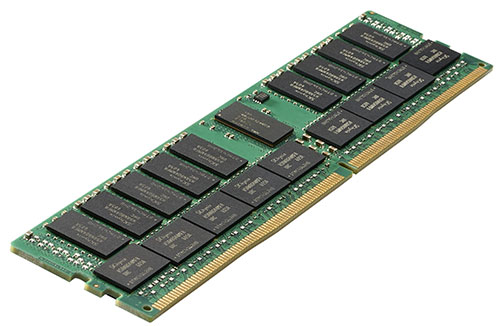
Note that RAM is not only available for your sequencer and your plugins and instruments, but also for your operating system and other programs running in the background. It will be interesting to optimize your machine by closing or uninstalling the programs you don’t use during your musical sessions.
8 GB
8 GB of RAM is the minimum acceptable for working, and only under specific working conditions, with few tracks and instruments (between 6 and 12 tracks of simultaneous instruments). If you have the possibility to add more RAM in the future, you can always opt for this option. This will still be enough for web browsing, word processing and other common uses.
16 GB
16 GB of RAM is quite common on modern machines and is sufficient for most purposes (12+ simultaneous instrument tracks), including music production. You should not be limited in your music production capacity, even with some programs running in the background (Browser, Messenger, Mail, etc).
32 GB
For the more demanding and ambitious, 32 GB of RAM will be a safe bet in terms of work capacity, especially if you work with virtual orchestral instruments by loading separate instruments. It is only recommended for composers who need 24 or more instrument tracks simultaneously.
A good audio interface for good sound quality

The audio interface is the external device that allows you to convert analog sound into digital sound and record your instruments. And conversely, from digital to analog to output the sound to your speakers or headphones. The quality of the analog/digital converters will determine the quality of the recording and the sound of your compositions.
What are your music production needs?
Before choosing the cheapest audio interface (or the most expensive if you can afford it), you need to define your production needs
- What is your budget?
- Will you be connecting instruments such as guitars or a microphone?
- What type of audio outputs will you use? Optical, cinch, jack?
- What connections do you have available on your machine? USB, FireWire, Thunderbolt?
- How many inputs/outputs do you need?
Once you’ve written your list, you can browse online stores and make a shortlist of choices. Then you can factor your audio interface options into your total production machine purchase budget.
Number of inputs/outputs
If, like many musicians, you only record one instrument at a time in your home studio, chances are you won’t need more than 2 inputs and 2 outputs. In this case, a good interface with few inputs/outputs will be more than enough
If, on the other hand, you decide later on to record a band or simply a vocal mic plus two mics for a guitar amp, you will already have exceeded your maximum.
Of course, you can always sell your interface to change it if you need to, but you should not let your equipment limit your creative process. Plan your future needs, especially if you are not doing music production by yourself.
USB2/USB3/FireWire/Thunderbolt
Most audio interfaces are USB (2 or 3) and this will be sufficient in most cases. If you take or have a Mac, it is wise to take an interface in Thunderbolt. Indeed, the protocol being very well supported on the Apple platform, you will not have any stability problem.
FireWire audio interfaces are becoming increasingly rare. They no longer have their advantage in terms of speed, as the USB 3 and Thunderbolt protocols have surpassed them. That said, there are still used FireWire 800 interfaces that are more than suitable, but this choice is not recommended if you have a PC, because of recurring stability or compatibility problems. FireWire 400 and 800 are however well supported on compatible Macs.
Or a laptop for mobile recording

If you are a recording ‘nomad’ and want to record band rehearsals, in the wild, or simply need a portable machine, a laptop is the most suitable solution
But beware of the trap! Once you have your machine, you may not be able to add RAM (especially on Apple laptops) or change your processor. Note that the RAM chips will not be in the same format as desktop chips (SODIMM for laptops).
If you lack USB connection, you can always add a PCI-Express card to a desktop computer, but not to a laptop. Of course, the solution of using a USB hub is always possible, but it can sometimes pose a problem in terms of compatibility and stability. You will have to make a list of all your technical needs and find the most suitable machine that fits your budget, which is not easy.
Another issue is the noise of some laptops which can be quite loud when they are heavily used. So take this parameter into account if you need to record in a quiet environment.
Conclusion
There is no perfect machine for all music productions, only a machine that will fit your needs and your use. If you are not doing a big music production with a lot of microphones and musicians, you should be fine without making your wallet scream! 🙂
It is always useful to take into account that your needs will evolve and that it will be possible to change some of your equipment such as your audio interface or to add more RAM in your computer (if possible). So, start on the right footing and upgrade your equipment if necessary.
If you have the opportunity to discuss computer or music equipment with other musicians, chances are that they will give you their feedback and opinions on the equipment they have tested. This could help you in your choices and find answers to some of your questions. So don’t hesitate to ask questions to your friends or on the forums if you are not sure of your choices.