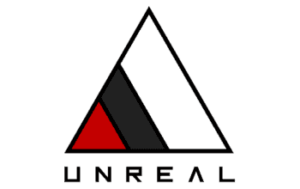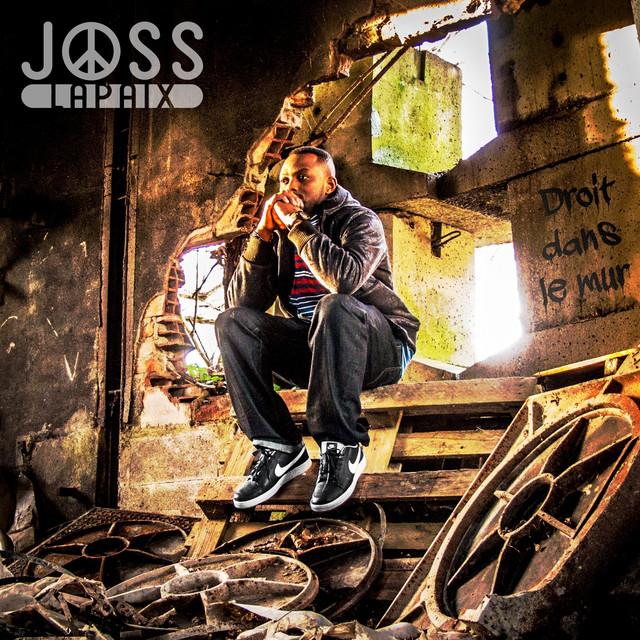Over the years, Spotify has become a key platform in the world of online music. With over 356 million monthly active users, 158 million of whom subscribe to the paid version, this represents a huge opportunity for artists to reach a wide and varied audience. But in the face of such fierce competition, how do you stand out from the crowd and gain visibility?
To increase your number of streams on Spotify as an artist, you need to refine your profile, use relevant keywords, publish regularly, collaborate with other artists, share your music on social networks, attract attention with attractive visuals and solicit inclusion in playlists, offer listening sessions before the release of new tracks and encourage fans to follow you on Spotify.
In this article, we’ll give you the keys to maximizing your chances of success and boosting your music career with Spotify. We’ll look at best practices for optimizing your profile, improving the discoverability of your music, as well as effective strategies for getting spotted by Spotify editorialists.
Optimize your Spotify profile
The first thing to do when you want to increase your visibility on Spotify is to optimize your profile so as to be more visible and highlight your image as an artist.
Here are a few tips to help you do just that:

- Choose a striking profile photo that reflects your artistic identity. This can be a portrait photo or a logo. For the logo, use the same color codes for all your illustrations(example: Black/White/Red for the logo opposite). This will make it easier for you to identify yourself and help create your visual identity. It’s also preferable to use a single typeface for all your images with text. The typography should be legible, but stylized enough to stand out from normal text.
- Write a complete and engaging biography, using relevant keywords related to your musical style and influences. Don’t hesitate to mention your favorite artists, your artistic experiences and even interesting anecdotes about your musical career.
- Include links to your websites, social networks and other streaming platforms to make it easier for your listeners to navigate. Use the same channel names or IDs on your platforms. Using different names will only confuse your audience.
- Activate the ” Show my email ” function to enable music professionals to contact you directly from Spotify. Create a specialized mailbox, for example “[email protected]” if you have a website, to avoid using your personal e-mail address. If you receive too much spam, you can always recreate another e-mail address.
Improve the discoverability of your music
To increase your listenership on Spotify, it’s essential that your music is easily accessible and visible to users.
To achieve this, here are a few tips:
- Use relevant keywords in your titles, albums and descriptions to improve their indexing in search engines. Or, conversely, try to be original, using emojis for example.
- Regularly publish new tracks and projects to build audience loyalty and attract new listeners.
- Collaborate with other popular artists and influencers on Spotify to widen your circle of potential listeners.
- Share your creations on your social networks and ask your fans to follow your Spotify account and add your tracks to their personalized playlists.
Look after your album and single covers and create “canvas” artwork
Visual design plays a crucial role in attracting listeners to Spotify. So it’s important to look after your album, single and EP covers, as well as creating short animations called “Canvas”.
These are displayed automatically when your track is shuffled or when a user navigates to your art page. They’re an excellent way of attracting attention and arousing interest.
Today, it’s easy enough to create impressive visuals with just a few clicks. To do this, you can use artificial image creation intelligences such as leonardo.ai or dale-3, for example. Choose images that are also visible in small sizes, as most of them will be seen on a smartphone. Indeed, 55% of Spotify users listen to music via their mobile device (according to gitnux).
If you want to create animated Canvas, you can also use leonardo. ai to generate an animation from one of your own images, or generate one with a prompt from their site and then animate it. Similar tools are available on RunAway Gen-2 for generating animated images.
See below for examples of how to generate animated images with these online tools:
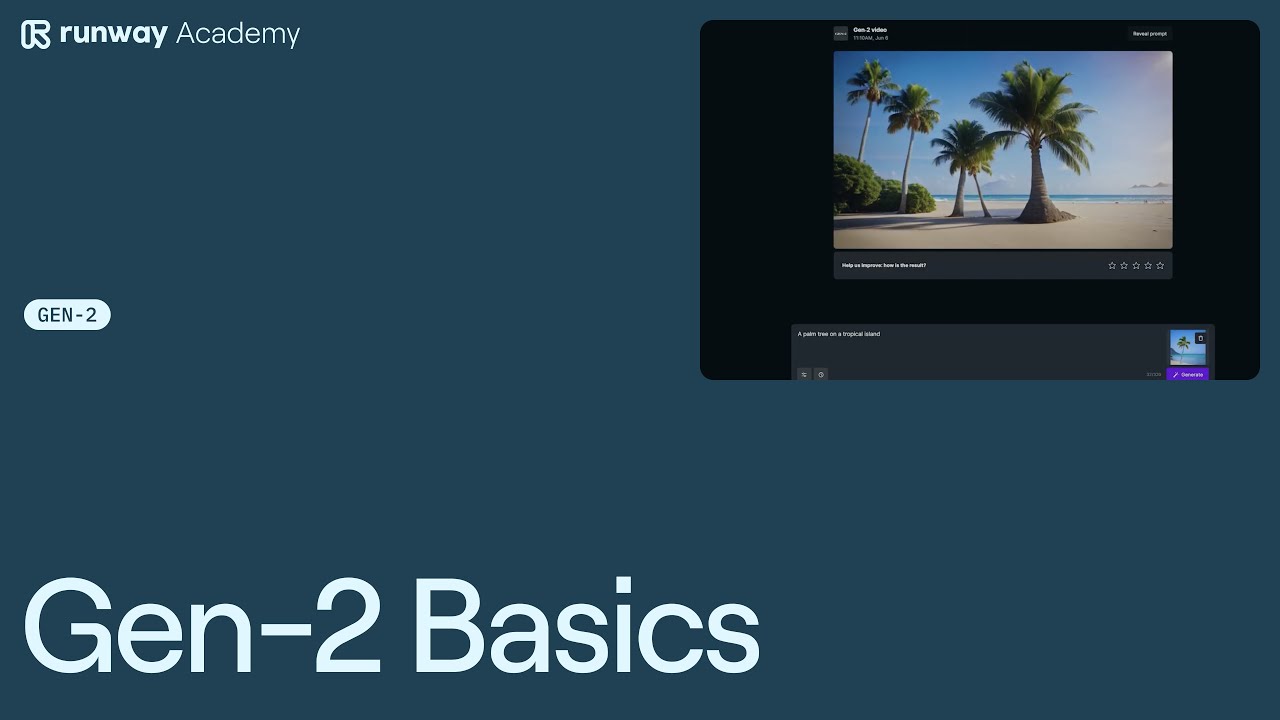
Example of A.I. generated video on RunAway Gen-2
To find out more about Canvas for Spotify and how to create them, go to this page and watch the video below:

Ask for your tracks to be added to playlists
Playlists are a major source of music consumption on Spotify.
In fact, according to some sources, around 70% of streams come from playlists. Soliciting the addition of your tracks to these playlists can have a considerable impact on your popularity and exposure.
You can send your tracks via Spotify’s official suggestion tool, or try to make contact with influential editorialists on the platform.
You can also use submission platforms such as Soundplate, PlaylistPush, or Submithub to submit your tracks to playlist curators. These platforms connect artists and curators looking for new music.
Adopt organic growth strategies
Don’t hesitate to adopt and implement organic growth strategies.
These strategies can include elements such as active engagement with your community, constant and meaningful interaction with your fans, as well as targeted and strategic promotion of your music on a multitude of diverse digital platforms such as Instagram, X (Twitter), Reddit, Facebook or YouTube, etc.
It’s important to note that, while these strategies may require a little more time to produce concrete, tangible results, they have the distinct advantage of being sustainable and often more profitable in the long term than traditional advertising campaigns (which are sometimes quite expensive). They’re a solid, viable approach to sustaining and boosting your exposure on Spotify. And they only cost as much as the time you devote to them.
Use Spotify codes
Spotify codes are unique, personalized barcodes that you can generate for each track or album you have on Spotify. Once generated, these codes can then be scanned by other Spotify users using their smartphones or tablets, giving them direct access to your music without having to search for it manually.
Here’s how to scan the Spotify code:
You can perform a test by scanning the code below:

To create a code for your song or album, go to this site:
Spotify codes are a great way to share your music effectively and directly. What’s more, you can share these codes on all your communication media, whether online or offline, to help promote your music and make it easier for your audience to access it. This can be particularly useful when promoting new tracks or albums, especially in the real world!
There’s nothing to stop you printing out flyers with these codes and handing them out at the end of a concert, for example, or sticking them up at the end of a bar or other venue where you’re likely to attract a new audience.
Organize a pre-listening event
Before the release of a new album or track, it would be beneficial to organize an exclusive pre-listening session for your most devoted fans. This marketing strategy can generate considerable excitement and buzz around your new music. Of course, you’ll need a sufficiently large audience to be able to arouse curiosity.
By offering your loyal fans a taste of what’s to come, you can not only strengthen their loyalty, but also encourage them to listen to and share your music as soon as it’s officially released. It’s a great way to ensure a positive response and wider distribution of your new creation right from the start.
Create your own playlist
It’s important to create a playlist that features not only your own tracks, but also those of other artists you admire or have had the opportunity to collaborate with. This strategy of including tracks by various artists can be very beneficial in attracting a wider audience. It allows people who don’t know you yet to discover your music through artists they already like.
What’s more, it can dramatically increase the number of listens to your tracks, allowing your music to reach listeners you might not otherwise have reached.
Participate in podcasts and interviews
Podcasts and interviews are fantastic platforms for promoting your music and expanding your audience. It’s a unique opportunity to share with your listeners the details of your music-making process, discuss the inspirations that fuel your passion and give them an exclusive glimpse of your future projects.
By sharing this information, you can not only pique your listeners’ interest, but also create a deeper connection with them, which can improve their commitment and loyalty to your music.
Use Spotify’s “Follow” button on your website and social networks
To maximize your visibility and increase your fan base, it’s essential to encourage your fans to follow you on Spotify. You can do this by adding a “Follow” button to your website and social networking profiles. Once they click on this button, they become your followers on Spotify.
This is a great way for them to stay up to date with your music, as they’ll be automatically notified whenever you release new tracks or albums. This strengthens your presence on the streaming platform and can help boost your popularity.
Follow the instructions in this video to add a follow button to your website and use the following page:

How can I see how many times a song has been listened to on Spotify?
To obtain detailed statistics on the number of plays of a specific song on Spotify, you can perform the following operations:
First, log in to your Spotify account via a web browser or the dedicated application. Then search for the desired song using the search bar at the top of the interface. Once you’ve found the song you’re looking for, click on it to be redirected to its individual page.
Once on the song page, you’ll usually notice a series of tabs just below the artist name and song title. These tabs include “About”, “Lyrics” and so on. One of these tabs will be entitled “Views”. Select it to display the metrics associated with the song.
In the “Views” section, you’ll find the total number of times the song has been streamed on Spotify since it was uploaded. This figure includes plays from all Spotify-compatible platforms, such as the desktop app, mobile app or website.
If you have a “For Artist” account on Spotify, you’ll have access to even more statistics relating to the overall performance of your music on the platform, including demographic and geographic analyses of your listeners, traffic sources leading to your artist and song pages, and the performance of your tracks in the weekly and monthly charts. The comprehensive dashboard available on “For Artist” will enable you to better understand your audience and tailor your marketing and promotional efforts accordingly.
Conclusion
Increasing your visibility and number of listens on Spotify as an artist requires a combination of several key factors, combining profile optimization, improving the discoverability of your music and adopting organic growth strategies. By putting these tips into practice, you’ll maximize your chances of gaining visibility and boosting your music career with Spotify. To your keyboards!