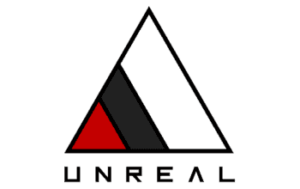Producing professional quality music on a computer is a complex process that requires time, patience and expertise. However, it can be accomplished by following the nine essential steps outlined in this blog post.
To produce quality music, it’s important to make sure you have the necessary hardware, choose the right production software. Then, find the inspiration, create a structure for the song, add and record instruments, mix, master, and then share your music with the world.
Following each of these steps is essential to producing a professional quality piece of music. By adding instruments and effects, recording vocals or instruments, mixing and editing your track, and mastering your track, you can ensure that your track sounds great on different music systems.
Finally, once you’ve exported your song into different formats such as MP3 or WAV, you can share it on social networks or music streaming platforms for listeners around the world to enjoy.
Step 1: Find inspiration
To produce music, the first step is to find inspiration. Inspiration can be found in a variety of ways: by listening to other music, including music you don’t normally listen to, or by experimenting with different musical genres. This step is crucial, as it helps determine the direction your piece of music will take.
Here are seven different ways to find inspiration for producing a piece of music on the computer:
- Listening to other pieces of music in the same genre as the one you want to produce.
- Listening to music in different genres than the one you want to produce.
- Listen to music in languages other than the one you are fluent in.
- Going to concerts or music events to discover new artists and genres of music.
- Watching movies or TV shows to discover new music and soundtracks.
- Take walks in nature to find inspiration in the sounds and landscapes around you.
- Unleash your creativity by simply listening to your thoughts and emotions. Do nothing else and be bored!
Step 2: Choose the right music production software
The second essential step is to choose the right music production software called sequencer or D.A.W. for “Digital Audio Workstation”. There are several on the market, each with its own features and benefits. It is therefore important to choose the software that best suits your style of music and your level of expertise.
If you want to record musical instruments or your voice, you will need to purchase an audio interface and a microphone for singing. Check out our other articles on the subject to make sure you choose the right equipment.
Some software is better suited for electronic music production, while others are better suited for acoustic music production. Also, some software is easier to use for beginners, while others are more advanced and are meant for music professionals.
By choosing the right music production software, you can ensure that you have the tools you need to produce a professional quality piece of music. To do this, you can read online reviews, try free demos or read other articles on this blog about the subject.
Once you have chosen the software that suits you best, you can move on to the next step of producing your music piece.
Step 3: Create a song structure
This step is crucial, as it determines the tempo, key and number of musical sections such as the intro, verse, chorus, bridge, etc., that you want to include in your song. It is important to spend some time planning your song before you start adding instruments and effects.
To create a song structure, follow these seven steps:
- Determine the tempo and key of your song.
- Determine how many musical sections such as the intro, verse, chorus, bridge, etc. you want to include in your song.
- Write a guideline for each section of your song. This can include lyrics, a melody, or just a general idea of the mood you want to create.
- Determine how you want each section to connect to the next. You can use subtle transitions such as slowing down or crescendos to create a natural transition between sections.
- Experiment with different arrangements for your structure. You can start with a basic structure and then adjust it to what sounds best for your music.
- Record your structure as a diagram or roadmap to help you track your progress.
- Keep in mind that your structure may change over time. Don’t hesitate to make changes along the way if you think it will improve your piece.
By following these steps, you can create a solid structure for your piece that will help guide the rest of the music production process.
If you want to sing, you will also need to write lyrics. Start by writing a melody line for your voice by singing syllables (La la la..) to find the right melody. Write lyrics that are consistent with the style of the song (sad, happy, etc.), get inspiration from poetry or other songs.
Step 4: Add instruments
The fourth step is to add instruments. This step can be done using virtual instruments (plugins for your sequencer that can be in VST or Audio Unit formats) available in your music production software or by using physical instruments such as guitars, pianos or synthesizers.
Many sequencers already include virtual instruments such as synths or drums, so you don’t need to install any more, unless you want to add more instruments to your library.
By using virtual instruments, you can create sounds that would be difficult to reproduce with physical instruments, such as synthesizers or pads. On the other hand, by using physical instruments, you can add a personal touch to your music and produce more organic sounds.
You also need to find the right balance between the two to create music that reflects your personal style. It’s important to take the time to experiment with different sounds and instruments to find the ones that work best for your song.
Step 5: Add effects
The fifth step is to add effects to your song. Using effects can greatly enhance the quality of your music by adding depth and complexity to your sound.
Effects can be used to modify the sound of instruments, such as adding reverb to create a concert hall effect, or to add elements such as distortion or filters to give your music a personal touch.
It’s important to take the time to experiment with different effects to find the ones that work best for your song, and to add effects in subtle ways so as not to overload your music. Otherwise, you could potentially destroy your song and make it lose its clarity.
The 8 most used effects in computer music are :
- Reverb
- Delay
- Chorus
- Flanger
- Phaser
- The compressor
- The equalizer
- The limiter
These effects are essential for producing professional quality music on a computer. They add depth and complexity to the song, modify the sound of the instruments, balance the different elements of the music and improve the sound quality during mastering.
Compression, equalizer and limiter are usually used during the mixing and mastering of the song, but can also be used during the creative process as sound effects. For example to cut the treble of an instrument with an EQ or to compress an instrument with each kick drum to give it a pumping effect.
By adding effects, you can also create subtle transitions between different sections of your song, which can help keep the listener’s attention throughout the music. The fifth step is crucial to adding a personal and unique touch to your sound.
Step 6: Record vocals or instruments
The sixth step is to record vocals or instruments. This is an important step to give a personal touch to your music and add an emotional dimension to your song.
You can use your own voice or that of a professional singer to bring your lyrics to life. In addition, you can record physical instruments such as guitars, pianos or percussion to add organic elements to your music and enhance the emotion of your song.
To record vocals or instruments, follow these seven steps:
- Make sure your music production software is set up for recording vocals or instruments.
- Connect your instrument or microphone to your computer.
- Test and adjust volume levels to avoid saturation and unwanted noise.
- Record your song following your previously created song structure.
- Record several takes for each part, so that you have several options for each instrument or voice.
- If necessary, re-record vocal takes with some variation in the chorus to prevent the song from being too repetitive.
- Select the best takes for each part by listening carefully and comparing the different takes.
- Make sure that the vocals or instruments fit well with the music and are balanced with the other elements.
Once you have recorded vocals or instruments, you can add them to your song using your music production software. It is important to take the time to mix and edit your song to make sure that the vocals or instruments fit in well with the music and are balanced with the other elements. The sixth step is crucial to add an emotional dimension to your music and make it more personal and authentic.
Step 7: Mix and edit your song
By mixing your song, you can ensure that each instrument is clearly audible and that the different elements of your music are balanced.
It’s important to adjust the volume levels of each instrument, add transitions between sections, and remove any errors or unwanted noise.
Editing is also essential to ensure that your piece is consistent and well structured. By removing unwanted noise and adding transitions, you can create music that is fun to listen to and reflects your personal style.
The seven steps to mixing a piece of music are as follows:
- Lower the volume levels of each instrument to ensure that no track saturates
- Add transitions between sections
- Remove unwanted errors or noise
- Add effects to add depth and complexity to your sound
- Adjust the sound levels of the instruments between them
- If needed, balance the different elements of the music during the song with automations
To mix and edit your song, you can use your music production software to adjust volume levels and add effects. It’s important to take the time to mix and edit your song to make sure it’s quality.
By mixing your music, you can add depth and complexity to your sound, while by editing your music, you can create cohesive, well-structured music that is enjoyable to listen to.
Step 8: Mastering your song
The eighth step in producing a piece of computer music is mastering your song. Mastering is the final music production process that involves adding compression, limiting and EQ processing to your song.
By mastering your song, you can ensure that your music sounds good on different music systems. This can be done using your music production software or by hiring a professional mastering engineer.
It is important to emphasize that if your mix is not good, or even bad, mastering, even by a professional, will not improve the sound of your song. Make sure you have mixed your song well before submitting it to a professional.
The 7 steps to mastering a piece of music are the following:
- Balance the sound levels of each instrument
- Add compression
- Add EQ processing
- Add limiting
- Improve the sound quality of your song
- Make sure your music is professional quality by comparing it to other songs
- Make your music enjoyable to listen to on different music systems
By adding compression, limiting and EQ processing, you can balance the sound levels of each instrument and improve the sound quality of your song.
Mastering is essential to ensure that your music sounds professional and is enjoyable to listen to on different music systems. In short, step eight is crucial to producing a professional quality piece of music.
Step 9: Export and share your song
The last step is to export and share your song. It is important to export your song in different formats such as MP3 or WAV to make sure it is compatible with different music systems.
Then you can share it on social networks or music streaming platforms for listeners around the world to enjoy. This step is crucial to get your music out there and to promote yourself as an artist.
The 7 steps to export and share your music on the internet are the following:
- Export your song in different formats such as MP3 or WAV to make sure it is compatible with different music systems.
- Add tags and metadata to your song to make it more easily identifiable and to provide information about your music. You can use free online services like tagmp3.net or maztr.com/audiotageditor
- Create an album cover or visual for your song to make it more appealing and to help promote it. A 3,000 × 3,000 pixel square image is sufficient. Use an online service such as canva.com/create/album-covers/ to create your album cover.
- Create an account on music streaming platforms such as Spotify, Apple Music, or Deezer, and upload your music or use a publishing service such as tunecore.com that will do it for you.
- Share your music on social networks such as Facebook, Instagram, Twitter, and YouTube to reach a wider audience. You can use online music promotion services such as groover.co to simplify the promotion of your music.
- Send your music to music bloggers or critics to get reviews and feedback on your work.
- Plan a launch or release event for your music to get the attention of potential listeners and fans.
By sharing your music on social media and music streaming platforms, you can reach a wider audience and get feedback and reviews on your music.
This can help you improve your music and get closer to your goal of producing professional quality music. The last step is crucial to get your music out there and to get yourself known as an artist.
Conclusion
Producing a piece of music on a computer is a complex but rewarding process. By following these steps, you can ensure that your music is of professional quality and is enjoyable to listen to on a variety of music systems.
With practice and experience, you can create music that reflects your personal style and reaches listeners around the world. You may not get the results you want the first few times, but with perseverance and experience, you will get better over time and eventually produce the quality music you want.