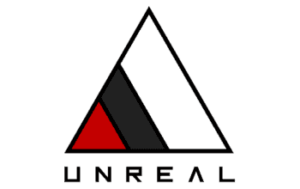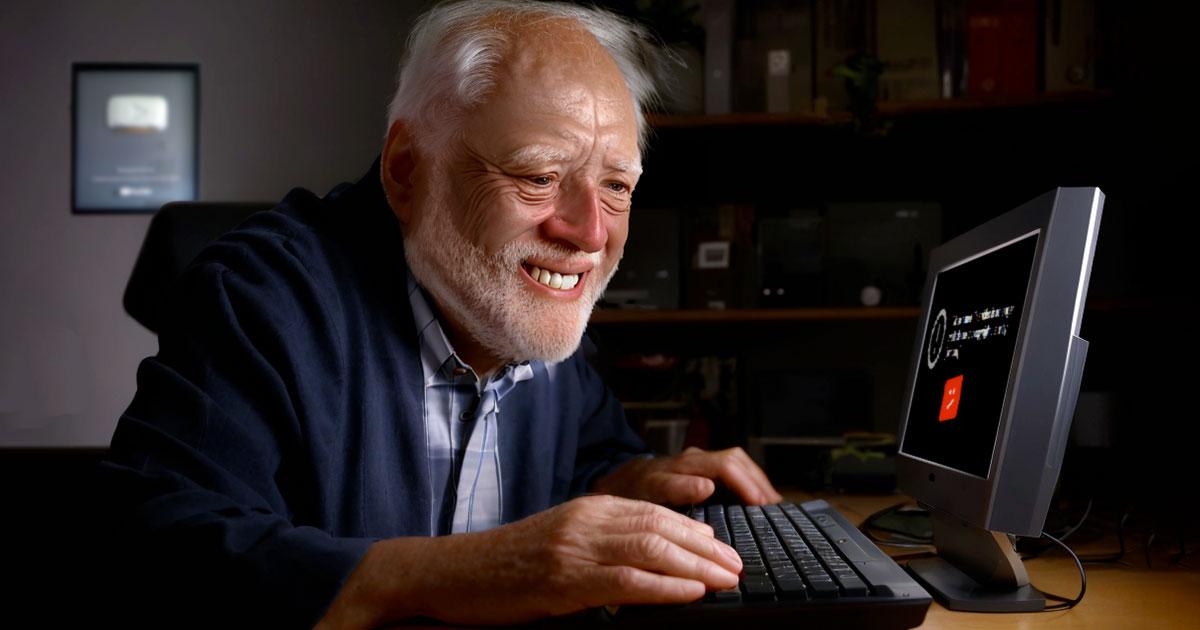If you’re a YouTube videographer, you know how important it is to include music in your videos to enhance your viewers’ experience. But how do you choose the right music for your video? In this article, we’ll discuss three types of music you can use to improve the quality of your YouTube videos as well as the pitfalls to avoid.
It’s important to avoid licensed music if you want to create a YouTube video, as this can lead to legal issues. Options include original music, royalty-free music and licensed music. The choice of music depends on the tone of the video and the target audience. It is also important to consider the message you want to convey. Many sites offer royalty-free music, and it is possible to contact copyright owners directly to obtain a license.
But where can I find music for YouTube? And how do I make sure it’s safe to use? That’s what we’ll look at.
Can I use copyrighted music for my YouTube video?
Since copyrighted or licensed music can lead to legal problems, it’s best to avoid it for your YouTube video. This can result in your video being rejected or even deleted from your YouTube channel. It’s best to use royalty-free music or create your own music to avoid these problems.
If you don’t have the ability to create your own music, you can look for independent musicians who can create music for your video at an affordable price. There are also sites that sell licensed music, or you can contact the copyright owner directly to obtain a license.
What if my music is detected by YouTube as licensed?
If your music is detected by YouTube as being licensed, it means that you have used a copyrighted song in your video. Copyright laws are designed to protect the rights of content creators and owners, which means you can’t use their work without permission.
In this case, you can either remove the video to avoid potential copyright infringement, or you can license the music and share the advertising revenue with the copyright owner. It is important to note that advertising revenue will only be shared if the author has enabled the revenue sharing feature with YouTube.
If this is not the case, your video may be removed or blocked. So it’s important to check copyright policies before using copyrighted works in your videos to avoid any legal issues.
Can I use a few seconds of a song in my YouTube video?
The answer is no. If you use a few seconds of a copyrighted song in your YouTube video, you are violating copyright law. Copyright laws are designed to protect the rights of content creators and owners, which means you can’t use their work without permission, even for a few seconds.
What music can I use for a YouTube video?
You have several options, but you’ll have to be careful which one you choose, because you may face some problems on your YouTube channel if you’re not careful.
Licensed music
Licensed music is an option if you want to use a well-known song in your video. However, this can be expensive and complicated. You’ll need to license it from the copyright holder, which can be difficult and expensive. In addition, there are restrictions on how you can use the licensed music, so it is important to read the terms and conditions carefully.
However, there is an online service, Lickd.co, that can help you request permission to use a song. Lickd.co is a music platform that allows content creators to easily and legally find tracks for their videos, whether they are posted on YouTube, Instagram, TikTok or any other video sharing platform.
Plus, Lickd.co offers a wide variety of tracks, from popular hits to independent artists, so you can find the right music for your content. You can be sure that you’ve obtained the proper permission to use the music, which will help you avoid potential legal issues.
If you’re willing to invest in licensed music, it can add a professional touch to your video and draw viewers’ attention with well-known tracks. You can find sites that sell licensed music, or you can contact the copyright owner directly to obtain a license.
Original music
If you want to add a personal touch to your video, original music is another option for YouTube videographers. If you have music composition skills, you can create your own music for your video. This ensures that your video is unique and that no one else will use the same music.
If you are not an accomplished musician, you can hire a composer to create music for your video. This can be expensive, but it’s worth it if you want original, quality music for your video. You can also find independent musicians who can create music for your video at an affordable price.
Royalty-free music
Royalty-free music is a popular option for YouTube videographers because it can be free and is legal to use on YouTube. There are many royalty-free music libraries online, such as YouTube Audio Library, AudioJungle and Epidemic Sound. These sites offer a variety of music genres to choose from, ranging from relaxing background music to more energetic tracks for action scenes.
However, it’s important to note that royalty-free music can be used by anyone, which means you may hear the same music in several different videos. To avoid this, you can use lesser-known songs or modify them to fit your content. You can also choose royalty-free music that goes well with the mood of your video, whether it’s a humorous video or a serious video.
How to choose the right music for a YouTube video?
Choosing the right music for your video is crucial to enhancing the viewing experience of your viewers. Here are some tips to help you choose the right music for your video:
- Determine the tone of your video: Before choosing music for your video, think about the tone of your video. Is it a humorous video or a serious video? The music you choose should match the tone of your video.
- Consider your target audience: Your target audience can also influence your choice of music for your video. If your target audience is young and hip, you can use more contemporary music. If your target audience is older, you can use more classical music.
- Avoid music with lyrics: If you use music in your video, avoid using music with lyrics unless it is necessary for your content. Lyrics can distract viewers from your content.
- Use music to reinforce your message: The music you choose should reinforce the message you want to convey in your video. If you want to convey an emotional message, use moving music. If you want to convey an energetic message, use more rhythmic music.
Where to download royalty-free music for a YouTube video?
You can find a wide variety of music genres, ranging from classical to electronic music, jazz and rock.
Some of these sites also offer custom music composition services, so you can get exactly the type of music you need for your project. In addition, most of these sites offer flexible licensing options so you can choose the license that best suits your needs.
Whether you’re looking for music for your next short film, podcast, or business, these sites offer a convenient and affordable way to get professional quality music.
Here is a list of sites where you can buy royalty-free music:
Where to download free music for a YouTube video?
There are several sites where you can download and use free music for your YouTube video.
Here are some examples:
Note that some of these sites may have restrictions on the use of their music, so be sure to read the terms and conditions carefully before downloading music.
Remember that the music you choose should match the tone of your video and reinforce the message you want to convey. Background music can enhance your viewers’ visual experience and make your video more enjoyable to watch.
Conclusion
Ultimately, choosing music for your YouTube video depends on your personal preferences and resources. Royalty-free music is an affordable and easy-to-use option, while original music can add a personal touch to your video. If you are willing to invest, licensed music can add a professional touch to your video. Whatever you choose, make sure the music fits your content and enhances the viewing experience for your viewers.