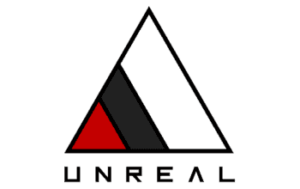Are you new to computer music and want to start without spending hundreds of dollars? Don’t worry, it’s quite feasible. We will see here the sequencers, plugins and free software that will allow you to start composing.
There are a number of free sequencers, effects plugins, sample banks or instruments that allow you to compose, for example: Garageband on Mac and iOS, SuperFly DSP plugins, the Komplete Start suite. These softwares may be limited in functionality, but are still of good quality. They are usually distributed to promote their paid versions with all the features and sounds available.
Let’s see what you can use for free to make music.
Use free software
There are a lot of good free music software, and these are sometimes used by professionals in music production. The goal of software publishers is to draw attention to their products, to show the possibilities of their programs with limited functionality, but not limited in time, and their strategy works quite well. This allows them to get users used to their software and thus maximize their chance to sell the paid version.
Free sequencers
Just like writers use a text editor to write their novels, musicians use sequencers to compose, but the prices of these can reach several hundred dollars or euros, unlike word processors
Nevertheless, if you are not doing a big music production and do not need a high number of tracks and instruments, you can use the free and entry-level versions of paid sequencers.
Here is a non-exhaustive list of free sequencers:
Studio ONE Prime
If you download‘Prime‘, you will have all the features of the‘Professional‘ version for 30 days, once the trial period expires, you will only have access to the basic features of the ‘Prime’ version. The software includes a 2GB sample and loop bank and you can create as many tracks as you want. You may not need to switch sequencers.
prime’ is downloadable for Windows and Mac.

Magix Music Maker FREE
In your projects, you will only have access to 3 virtual instruments, 6 effects and 8 tracks maximum. This is a rather limiting parameter for musicians who would like to compose with a virtual orchestra for example, but will be enough for many people.
You will be able to download sample banks directly from the sequencer, such as Rock or House Music. Unfortunately, you won’t be able to use VST plugins, which will greatly limit the expansion of your sample and effect library.
It is currently only available for Windows and translated into English, German, Spanish, French and Italian.

GarageBand
Garageband is only available on Mac and iOS, but is completely free. Unfortunately, it only supports Audio Unit (no VST) which should not be a problem, except if your favorite plugins are only available in VST.
The big advantage of GarageBand is that the projects are compatible with all Apple platforms. You can start a composition on your iPhone, continue it on your iPad and finish it on your iMac or even on Logic Pro, which makes it a nomadic software.
It is completely free and available for download from the Apple App Store.

Tracktion Waveform FREE
Tracktion Waveform FREE could very well be a paid sequencer because of the many functions it includes, but it is not. There is no time or track limit, and it is possible to export and save. Many effects are integrated, as well as a chord generator / arpeggiator. It’s a very good free sequencer downloadable for Windows, Mac and even Linux. Thanks Tracktion!

Ableton LIVE Lite
Live Lite is free if you have a serial number. These numbers are included in various hardware and applications you may have purchased (audio interface, rack, music software). Check your boxes and manuals, you may have a number somewhere.
Just like Magix Music Maker FREE, you will only be able to use 8 audio and MIDI tracks, leaving you with no other option than to make an artistic choice by limiting the number of tracks or by purchasing a paid version of Ableton LIVE.

Cubase LE (Light Edition)
Cubase LE includes 23 effects plugins and will allow you to create up to 24 MIDI tracks, 16 audio tracks and 8 VST instrument tracks. These limitations are intentional to push you to get a paid version of Cubase, but may well be sufficient if you don’t need more.

Online sequencers
There are sequencers on tablets, phones, but also online sequencers! These sequencers are limited in functionality due to browser limitations, but are still quite usable. They are generally free with optional paid features. You just have to register and you are ready to compose! Note that you won’t have to worry about losing your compositions or your data, since everything will be saved in the Cloud, which is quite convenient. Unfortunately, they are only available in English, which might upset some people.
BandLab
BandLab is published by the company that produces Cakewalk, a free sequencer for Windows. BandLab is also free, but can be used directly from your browser. By registering on their site, you will have access to the sequencer as well as instruments and effects like any other sequencer.
However, the interface, even if it is elegant, is not always intuitive and some functions are not coherent. You will have to adapt and find your marks in order to make the most of BandLab’s possibilities.

GridSound
GridSound is an open-source online sequencer that is completely free and does not require registration. It is not the best of the list, but it is still an online tool to watch out for.
It works with Drag&Drop and appears to be quite accessible, but is not intuitive enough for easy use. You can nevertheless save your sessions locally (Cookies) and also use your own samples in addition to those proposed when creating your project
Soundation
After registration, Soundstation will give you the possibility to create 3 projects with 1GB of online storage space for your recordings and projects.
The sequencer works in Drag&Drop just like GridSound, and offers loops of various musical styles.
Free effects plugins
Using a free sequencer is good, but it won’t be enough for you if you don’t have effects plugins or instruments to compose with. Fortunately, there are some generous plugins editors who donate their instruments and effects to us, many thanks to them!
SuperflyDSP
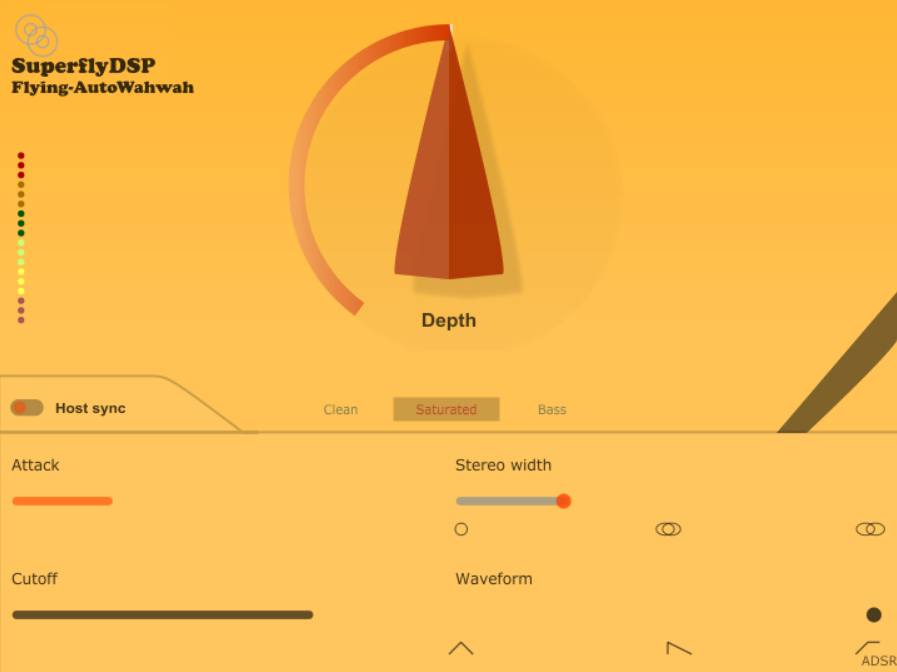
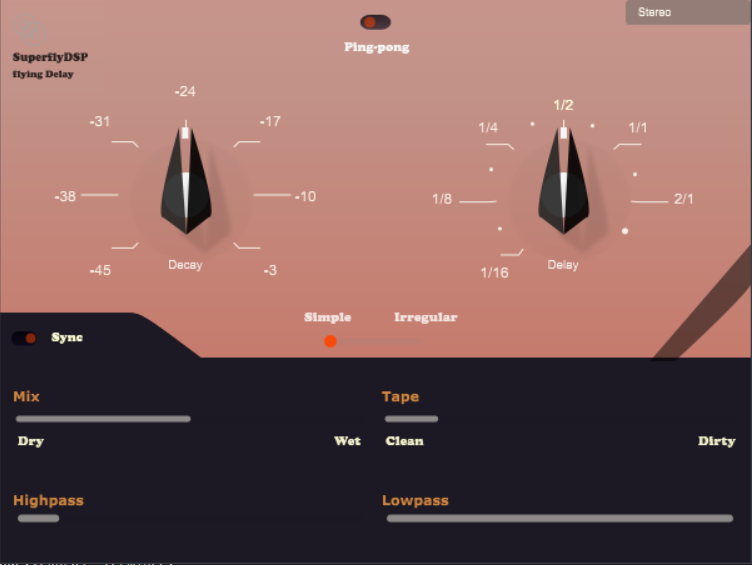
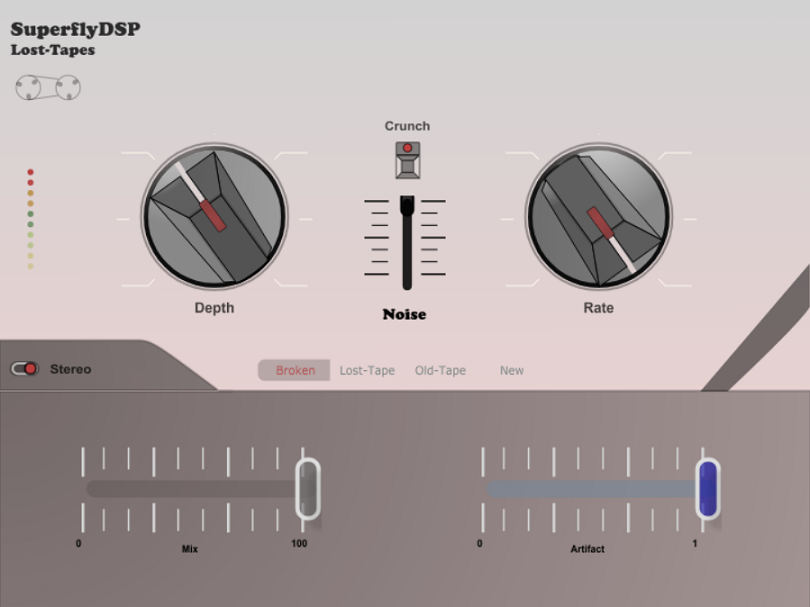

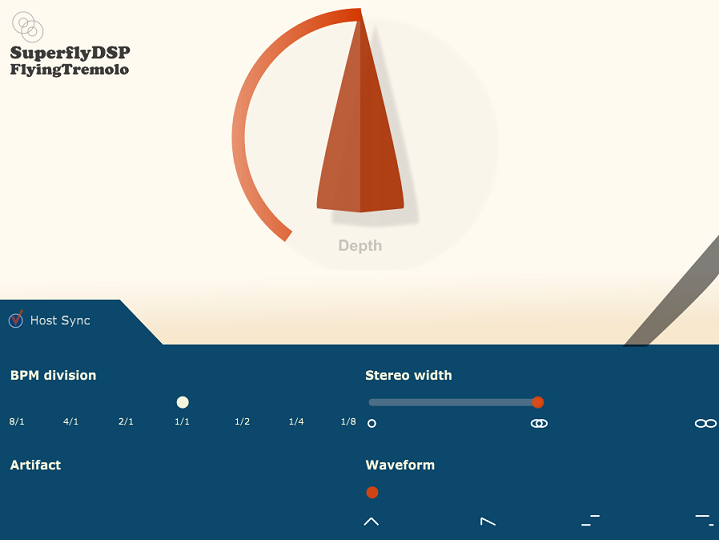
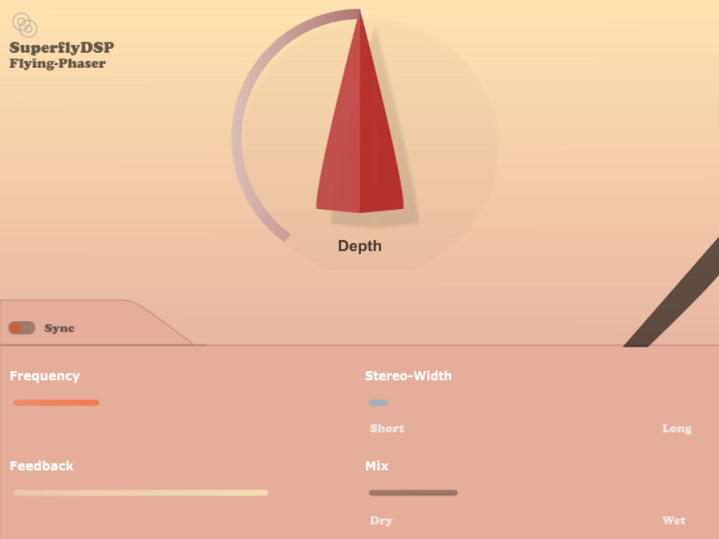
This is an all-in-one effects plugin solution that will cover just about all your stylistic effect needs and they are all free! You’ll find a Wah-Wah effect, a Delay, a Tape effect, a Chorus, a Tremolo and a Phaser. We only regret that there is no dynamics effect such as a compressor or limiter.
They are downloadable in VST and AU formats for Windows, Mac and Linux.
Valhalla Super Massive
The Valhalla Reverb series is definitely in the top 10 of the best Reverbs. Thanks to ValhallaDSP, a free Reverb is available for free on their website, it is called ValhallaSupermassive. It will be perfect to simulate large spaces and create a soaring atmosphere.
Available for download for Windows and Mac in VST, AU and AAX formats.


Baby Audio Freebies
For the less demanding among you, an effect that just does what it is told to do will be beneficial. That’s exactly what the Baby Audio Freebies series of effects offers. No, their interfaces don’t hide any buttons, they are simply minimalist in functionality. But don’t be fooled by appearances, because these effects are excellent. They are ‘lite’ versions of other effects from the editor with all the usual settings and more




This bundle comes with 4 effects
- X nu.wav Pack: 100Mb of all kinds of loops.
- Baby Comeback: A Delay effect that will color your sound.
- Magic Switch: An 80’s style chorus effect with just a mix knob.
- Magic Dice: A multiple effect (Delay, Reverb, Modulation) that has only one knob to change randomly the parameters and a mix pot.
Note that you will need to give your email address to download these plugins.
Free VST instruments
Most of us use virtual instruments, which are very important in today’s compositions. Some instruments are delivered with paid sequencers, or can be purchased directly from the plugins editors’ websites. Some instruments are distributed for free for promotional purposes, promoting the standardization of certain plugins such as Kontakt or Guitar Rig. These free instrument banks will allow you to judge the quality of the editor’s instruments and will get you used to their products. A well thought-out strategy, but one that will allow you to make music for free.
Komplete Start
The editor Native Instruments is a must for sample production. Their catalog is impressive in its multitude and variety of choices as well as its sound quality. They delight us by offering us Komplete Start and its 16 instruments and synthesizer free with a total of 2000 presets and effects.
You will have a large panel of sounds of all kinds: Piano, synth, keyboards, pads, FX and drums, but also loops and guitar amp simulator.
You will have to register on the Native Instruments website and download Native Access to be able to enjoy this offer. These instruments are usable on their various free plugins (Kontakt Player, Reaktor Player, etc), their download will be necessary.

Use ASIO4ALL
For individuals using Macs, audio latency (delay) issues will not be noticeable, as OSX uses CoreAudio which handles audio streams quite quickly and does not add any sound processing time
If you are on Windows and don’t have an audio interface, you will definitely have a delay between the notes you play and the moment you hear them (on the order of a second or more). This latency will not allow you to play live and record in MIDI or audio without disrupting your performance.
Audio interfaces use a communication protocol between the computer and the interface that minimizes the sound processing time. This protocol is called ASIO (for“Audio Stream Input/Output“, see Wikipedia). Windows uses DirectSound natively, which, unlike ASIO, does not manage multiple audio streams or their synchronization.
The audio cards integrated in the motherboards do not normally manage ASIO, but it is possible to install ASIO4ALL which will allow you to take advantage of it and this solution is free! Simply install the application and in the settings of your sequencer, select the ASIO parameter. You should not have any latency anymore.
Use your computer keyboard as a piano
You can of course use your mouse to manually enter your notes in the region editor of your sequencer, but it would be more pragmatic to use a MIDI keyboard. Even if these can be found for less than 100 dollars or euros, it is still an expense.
If you don’t want to buy a MIDI keyboard, or if you can’t afford one, you can simply use your computer keyboard. Indeed, most sequencers have a virtual keyboard function that allows you to type directly on your computer.
To learn more, follow the instructions on this page.
Conclusion
You don’t necessarily need to pull out your credit card to make music. Free sequencers, effects and instruments are available for free download on the internet and the list is growing. The quality is there and most of the solutions offered here are far from mediocre. This is only a non-exhaustive selection of what you can find on the internet, there are plenty of free plugins and samples waiting for you if you know where to look!